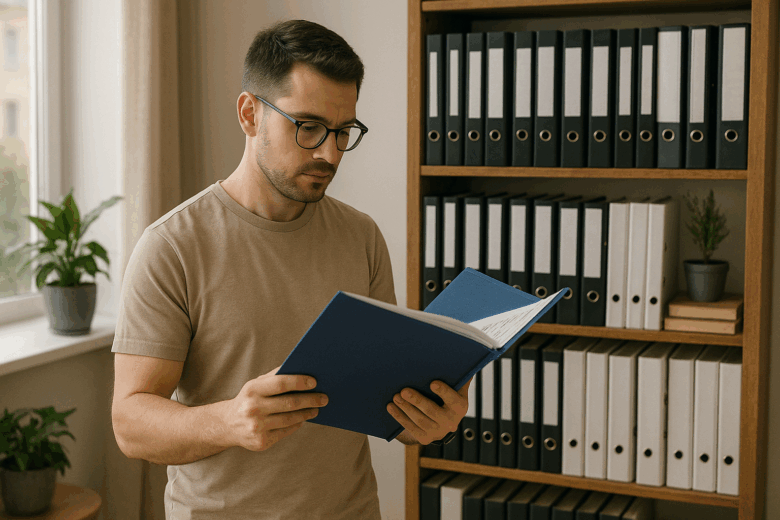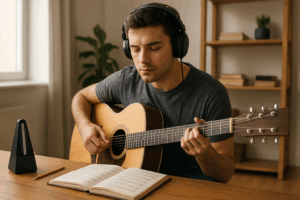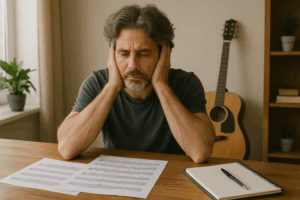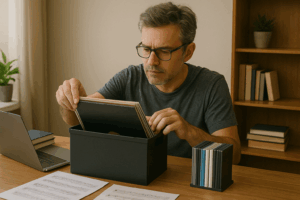Whether you’re a student, a teacher, or a professional musician, maintaining an organized music library is essential for maximizing your productivity and making your musical resources easy to access. With the vast amount of sheet music, recordings, educational materials, and digital resources available, a well-organized library will not only save you time but will also enhance your practice and learning experience. In this article, we’ll explore practical tips for organizing your music library in a way that makes it efficient and accessible.
1. Categorize Your Music Library
The first step in organizing your music library is to categorize your materials. This will allow you to quickly locate sheet music, reference books, or specific recordings when needed. Different systems of categorization can be used based on your preferences and the way you use the materials.
Common Categories for Your Music Library:
- By Genre: Classify your music by genre, such as classical, jazz, rock, pop, or electronic. This can help you find pieces from a specific genre quickly when you’re in the mood for a certain style.
- By Instrument or Voice Type: If you’re a performer, it’s helpful to organize sheet music by instrument or voice type (e.g., piano, violin, voice, brass). This is especially useful if you play multiple instruments or are arranging music for different ensembles.
- By Composer or Artist: If you have a lot of classical music or artist-specific music (like jazz standards or pop songs), organizing your materials by composer or artist can be an efficient way to quickly locate works by a particular creator.
- By Difficulty Level: For students or teachers, categorizing sheet music by difficulty level can save time when choosing repertoire appropriate for a particular skill set.
- By Occasion or Event: If you perform for certain events or occasions (weddings, church services, recitals), categorizing music by event or occasion can be useful for locating pieces you’ve used in the past.
By categorizing your library in a way that suits your needs, you’ll be able to find and access resources quickly and efficiently.
2. Digitize Your Music Collection
In today’s digital age, keeping a physical library is often complemented (or replaced) by a digital version of your music collection. Digitizing your materials not only saves physical space but also allows you to access your music from any device at any time. Digital files are easy to search, share, and back up, making them an essential part of modern music organization.
Steps to Digitize Your Music Collection:
- Scan or Photograph Sheet Music: Use a scanner or high-quality camera to digitize your sheet music. This creates digital files that you can organize, store, and access more easily. There are apps and software available specifically for scanning sheet music, such as Neuratron’s PhotoScore, which converts scanned music into editable digital files.
- Organize Digital Files by Folders: Once your music is digitized, create a clear folder structure on your computer or cloud storage. Use the same categories as you would for physical materials (by genre, instrument, composer, etc.). This ensures your digital library is easy to navigate.
- Use Music Management Software: If you have many recordings or digital scores, consider using software like Finale, Sibelius, or Musescore to manage and edit your music digitally. Music management software often allows you to store, organize, and annotate music files for easy access and future reference.
- Back Up Your Digital Library: Always back up your digital files to avoid losing your music collection. Use external hard drives, cloud services, or both to store copies of your music. This ensures that your collection remains safe from accidental deletions or hardware malfunctions.
Digitizing your collection streamlines access, helps keep your materials organized, and protects your music library from being lost or damaged.
3. Use Color-Coding or Labeling
When organizing physical copies of sheet music or music books, color-coding or labeling can be an effective visual aid for quick identification. Color-coded systems help you instantly locate materials without having to sift through your entire library.
How to Use Color-Coding and Labeling:
- Color-Coding by Category: Use different colored folders, binders, or stickers to denote different categories of music, such as blue for classical, red for jazz, green for piano, etc. This makes it easy to see at a glance which section of your library you’re dealing with.
- Label Your Binders or Folders: Use clear labels to categorize binders or folders. You can label them with specific details, such as “Piano Repertoire” or “Orchestral Scores.” For easier reference, add a description of the contents on the label.
- Index Cards for Quick Reference: For large binders or books, use index cards or tabs to create subcategories. For example, within a “Classical” binder, you might add tabs for “Beethoven,” “Mozart,” “Brahms,” etc., to further organize your music.
Color-coding and labeling will help you navigate your physical library quickly, making it easier to find what you need in seconds.
4. Organize Your Recordings and Audio Files
Along with sheet music, recordings are an integral part of any music library. Whether you have physical CDs, digital downloads, or streaming playlists, organizing your recordings is essential for efficient access during practice, study, or performance preparation.
How to Organize Your Music Recordings:
- Use Digital Folders for Audio Files: Organize your digital audio files (MP3s, WAVs, etc.) into folders based on categories like artist, genre, album, or even performance dates. This will help you quickly locate specific tracks or recordings you need.
- Create Playlists for Study or Practice: On streaming platforms like Spotify, YouTube, or Apple Music, you can create playlists dedicated to certain composers, genres, or practice goals. Organize your playlists by theme or project, such as “Sight-reading Practice” or “Beethoven Symphonies.”
- Label and Catalog Physical Media: For physical recordings (CDs, vinyl records, etc.), ensure that they are neatly stored in a way that makes it easy to locate. Organize them alphabetically by artist or genre, and use clear labeling on each disk or case for quick reference.
Having a well-organized collection of recordings means you’ll always have access to the audio resources you need, whether for practice, inspiration, or study.
5. Use Cloud Storage for Easy Access and Sharing
Cloud storage solutions such as Google Drive, Dropbox, or iCloud are excellent options for organizing and storing your music library, especially if you work on multiple devices or need to share materials with others.
Benefits of Cloud Storage:
- Access Anywhere: With cloud storage, you can access your music library from any device with an internet connection. This is particularly useful if you frequently work from different locations or need to access your materials while on the go.
- Share with Others: Cloud storage makes it easy to share sheet music, recordings, and other resources with collaborators, teachers, or students. You can set permissions for who can view or edit the materials, making collaboration seamless.
- Organize with Folders and Tags: Just like organizing on your computer, you can use cloud storage to create categorized folders and tags for easy navigation. Many cloud services also allow you to add notes or descriptions, which can be helpful when organizing large collections.
Cloud storage not only ensures that your library is backed up but also provides convenient access and sharing capabilities for your music materials.