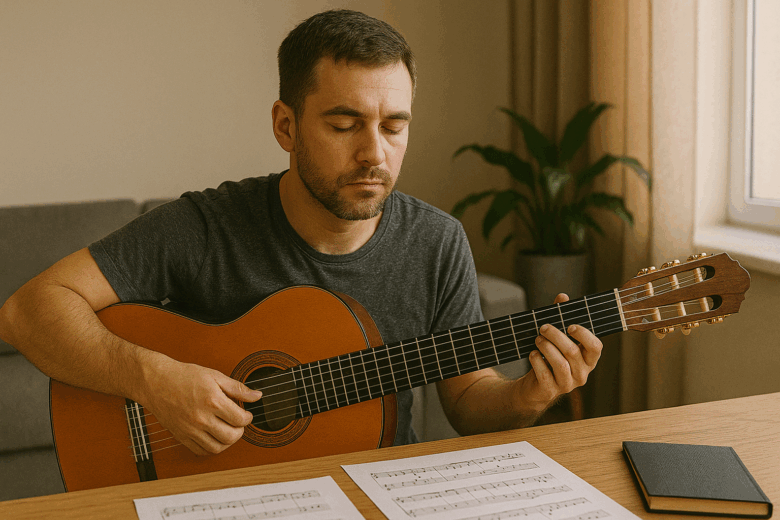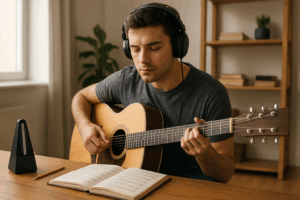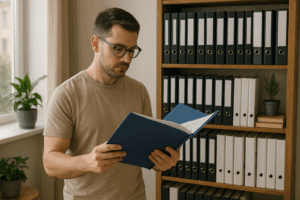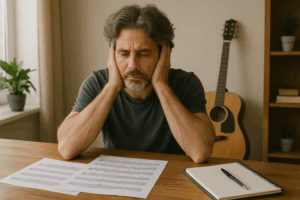Creating a dynamic soundtrack for your video projects can elevate the entire viewing experience, setting the tone and enhancing the emotional impact of the visuals. Whether you’re working on a short film, a YouTube video, or a commercial, the right music can make all the difference. In this article, we’ll walk through the essential steps for creating a compelling and dynamic soundtrack that complements your video and captures your audience’s attention.
1. Understand the Emotional Tone of the Video
The first step in creating a dynamic soundtrack is understanding the emotional tone of the video. Every video has a specific mood it wants to convey—whether it’s suspense, joy, sadness, excitement, or relaxation. Your soundtrack needs to match this tone to help reinforce the message you want to communicate.
How to Align Your Music with the Video’s Tone:
- Watch the Video Without Sound: Watch the video without any audio and focus on the visuals. What emotions does it evoke? What is the pacing like? Is it fast-paced and exciting, or slow and contemplative? This will guide you in selecting the right style of music.
- Consider the Genre: A commercial, for example, might benefit from an upbeat, energetic track, while a documentary could require a more subdued, atmospheric soundtrack. The genre dictates the overall feel, which should be reflected in the music.
- Identify Key Emotional Moments: Mark specific moments in the video where the emotional intensity shifts, such as a dramatic reveal or an uplifting conclusion. These moments should be supported by music that either intensifies or softens the mood.
By understanding the emotional tone, you can begin crafting a soundtrack that complements and enhances the video’s message.
2. Select the Right Musical Style
Once you have a sense of the emotional tone, the next step is choosing the appropriate musical style. The style of music you choose will set the foundation for the overall sound and feel of the video.
How to Choose the Musical Style:
- Match the Genre: For an action scene, you might choose an intense electronic or orchestral score, while a romantic scene could benefit from a soft piano or acoustic guitar piece. Consider what musical genre best complements the visuals.
- Use Themes and Motifs: Consider incorporating musical themes or motifs that match different characters, places, or situations in the video. For instance, you can use a recurring motif or instrument to represent a specific character, adding consistency throughout the video.
- Blend Different Styles: In some cases, blending two or more styles can create an interesting contrast that enhances the mood. For example, mixing electronic sounds with orchestral elements can create a unique fusion for a futuristic or sci-fi film.
The right musical style will help establish the tone and shape how the audience emotionally connects to the visuals.
3. Sync the Music with the Visuals
One of the most important aspects of a dynamic soundtrack is its synchronization with the visuals. Music can either match the timing of the visuals or contrast them for added impact. Timing and pacing play a critical role in how music interacts with the scenes.
How to Sync Music with Visuals:
- Use Music to Enhance Visual Pacing: A fast-paced action scene will benefit from quick, rhythmic music with a lot of energy, while a slower scene can have music that mirrors its pace, such as long, drawn-out notes. Ensure the music matches the speed and rhythm of the visuals.
- Match Changes in the Scene: Pay close attention to transitions and cuts in the video. For instance, when there’s a scene change or a key visual shift, the music can also change, helping to underline the transformation. A swell in music can accentuate a reveal or a sudden shift in emotion.
- Use Silence Effectively: Silence or minimal sound can sometimes be more powerful than constant music. It can help build tension or allow the viewer to focus entirely on the visuals or dialogue. Using silence thoughtfully in certain scenes can make the subsequent music more impactful when it returns.
Synchronizing music with the video’s visuals is crucial for maintaining flow and ensuring the music enhances the emotional impact of the scene.
4. Use Layering and Texture for Depth
A dynamic soundtrack often includes multiple layers of sound. By layering different instruments or sounds, you can create a more textured and immersive experience for the viewer. Layering adds depth to the composition and can support different aspects of the scene.
How to Use Layering in Your Soundtrack:
- Add Instrumental Layers: Start with a primary instrument or theme, then layer secondary instruments to build richness. For example, you could begin with a piano melody and gradually introduce strings, percussion, and electronic elements to create a fuller sound.
- Create Atmospheric Effects: Background sounds like subtle ambient noise, soundscapes, or even foley (sound effects) can enrich the atmosphere. These layers can make the soundtrack feel more immersive and alive.
- Use Dynamic Contrasts: Alternate between sections with dense, layered music and quieter, more sparse sections. These contrasts keep the listener engaged and prevent the soundtrack from feeling monotonous.
Layering and texture will give your soundtrack more depth and complexity, creating a more dynamic listening experience.
5. Consider Timing and Transitions
Transitions between scenes are moments where music can play a vital role in guiding the emotional flow. Smooth transitions between scenes and musical segments can help maintain continuity and keep the viewer engaged.
How to Manage Timing and Transitions:
- Transition Smoothly Between Sections: When moving from one scene to another, use the music to guide the transition. This might include a gradual fade in or out, a crescendo leading into a new section, or a shift in instrumentation that matches the visual change.
- Use Bridges for Emotional Shifts: In scenes where there’s a significant emotional shift, consider using a bridge or a transitional musical phrase to smooth the transition. This can prevent jarring changes and help maintain the emotional continuity of the video.
- Experiment with Crossfading: When one scene ends and another begins, a crossfade between the old and new music can create a seamless flow. This technique works particularly well in montages or scenes with rapid cuts.
Paying attention to how your music flows through transitions will ensure that your soundtrack feels cohesive and polished.
6. Finalize the Sound Design
Sound design plays an essential role in the overall soundtrack, enhancing the realism and impact of the audio experience. Along with the music, sound effects, dialogue, and environmental sounds contribute to the full auditory experience of the video.
How to Integrate Sound Design:
- Match Sound Effects with Music: Ensure that sound effects don’t clash with the music but instead complement it. For example, the sound of footsteps can be synchronized with rhythmic beats or a tense sound effect can be supported by a dramatic rise in music.
- Use Ambience to Set the Scene: Ambient sounds such as wind, rain, or city noise can be layered in the background to create atmosphere and context, working with the music to build the environment.
- Balance Dialogue and Music: If there’s spoken dialogue in the video, make sure the music doesn’t overpower it. Adjust the levels so that the music enhances the scene without distracting from important conversations or key moments.
Finalizing your soundtrack with careful sound design ensures that the music and audio elements complement each other, creating a polished, immersive experience.