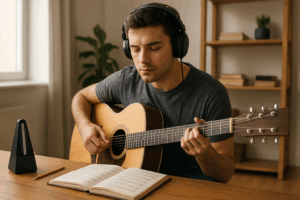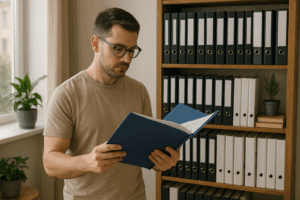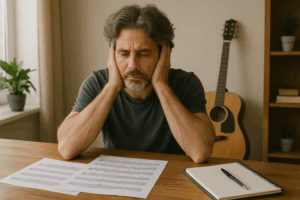In the modern era, music software has become an essential tool for composers and arrangers. These digital tools allow you to create, arrange, and produce music with ease, providing endless possibilities for creativity. Whether you are a beginner or an experienced musician, learning how to use music software effectively can significantly enhance your compositions and arrangements. In this article, we will explore how to use music software for composing and arranging, as well as the key features to look for when choosing the right software for your needs.
1. Understand the Basics of Music Software
Before diving into the more advanced features of music software, it’s important to understand the basic components and functions. Most music software will include features such as MIDI input, audio recording, score editing, and virtual instruments. Familiarizing yourself with these tools will allow you to work more efficiently and creatively.
Key Components to Learn:
- MIDI (Musical Instrument Digital Interface): MIDI allows you to create and edit music by inputting notes and rhythms into the software. You can use a keyboard, MIDI controller, or even the software’s piano roll to input notes and create melodies and harmonies.
- Virtual Instruments: Music software often comes with built-in virtual instruments, such as pianos, strings, drums, and synths. These can be used to simulate real instruments or create entirely new sounds for your compositions.
- Score Editing: If you’re familiar with traditional music notation, many music programs offer score editors that allow you to write music on a virtual staff. These tools are especially useful for creating detailed, readable scores for ensembles or orchestras.
- Audio Recording: Many programs also allow for the recording of audio tracks, such as vocals or live instrument performances. These tracks can then be manipulated and arranged in your project.
By understanding these basic components, you’ll be able to navigate your music software and begin using it for composing and arranging.
2. Choose the Right Music Software for Your Needs
The music software you choose will depend on your goals, preferences, and budget. There are many different types of music software, from beginner-friendly programs to professional-grade digital audio workstations (DAWs). Here are some options to consider:
Popular Music Software for Composers and Arrangers:
- GarageBand (Beginner-Friendly): This free software for macOS and iOS users is great for beginners. It includes virtual instruments, loops, and basic recording tools that allow you to create and arrange simple compositions.
- Ableton Live (Intermediate to Advanced): Ableton Live is a powerful DAW that is popular with electronic music producers but can also be used for traditional composition and arrangement. It offers a wide range of virtual instruments, effects, and MIDI tools.
- Logic Pro X (Advanced): Logic Pro X is a professional-grade DAW that offers an extensive library of instruments, effects, and advanced tools for both composition and arrangement. It’s perfect for musicians who want more control over their arrangements and productions.
- Finale and Sibelius (For Notation): If you prefer traditional music notation, both Finale and Sibelius are powerful tools for writing sheet music. These programs are used by composers, arrangers, and publishers to create professional-quality scores.
- FL Studio (Beginner to Intermediate): FL Studio is another popular DAW, especially for electronic and hip-hop music. It’s user-friendly and comes with many virtual instruments and effects to help you create arrangements quickly.
Choose the software that fits your level of expertise, the type of music you want to create, and your budget. Each program has its own set of strengths, so it’s important to find one that aligns with your creative vision.
3. Learn How to Use MIDI for Composition
MIDI is one of the most powerful tools in music software, and learning how to use it effectively can drastically improve your composing and arranging process. With MIDI, you can create music by inputting notes, adjusting timing, and editing the dynamics of your performance.
How to Use MIDI for Composing and Arranging:
- Input Notes Using a MIDI Controller: A MIDI controller (such as a keyboard or drum pad) allows you to play and record your music in real-time. This is especially useful for capturing the feel of a piece or improvising melodies.
- Edit Notes Using the Piano Roll or Notation: After inputting MIDI notes, use your software’s piano roll or notation editor to adjust note durations, velocities, and timing. This allows you to refine your composition and get it exactly how you want it.
- Quantize and Adjust Rhythms: If you’re not happy with the timing of your performance, most music software has a “quantize” function that adjusts your notes to the nearest beat or subdivision. You can also manually adjust rhythms to add complexity or syncopation.
Using MIDI gives you the flexibility to quickly make changes to your composition, experiment with different ideas, and arrange your music with precision.
4. Use Virtual Instruments and Plugins for Enhanced Arrangements
Virtual instruments and plugins are a huge advantage of using music software, allowing you to use a vast array of instruments and sounds without needing to own physical instruments. These tools make it easier to create rich, detailed arrangements and can save time in the composition process.
How to Use Virtual Instruments and Plugins:
- Layer Multiple Instruments: Virtual instruments allow you to layer sounds, such as adding strings behind a melody or creating a rhythmic foundation with percussion. Experiment with different combinations to add depth and complexity to your arrangement.
- Choose the Right Sound Library: Many music software programs come with built-in instrument libraries, but you can also purchase or download additional plugins and sound libraries. Choose sounds that match the tone and emotion of your composition.
- Adjust Articulations and Expression: Virtual instruments often have articulation controls, such as legato, staccato, or vibrato, that help mimic real instrument techniques. Use these controls to add realism and expression to your arrangement.
By using virtual instruments and plugins, you can create diverse and dynamic arrangements that reflect your musical vision without the need for expensive equipment.
5. Experiment with Audio Effects and Automation
Music software also offers a range of audio effects and automation tools that can enhance your arrangements. These effects allow you to shape your sound, add texture, and create transitions between different sections of your composition.
How to Use Audio Effects and Automation:
- Apply Effects Like Reverb and Delay: Reverb adds space and atmosphere to your sound, while delay creates echoing effects. These effects can help you build ambiance and depth in your arrangement.
- Use EQ and Compression: Equalization (EQ) allows you to adjust the frequency balance of your instruments, while compression helps control the dynamic range. These tools are essential for mixing and making sure your arrangement sounds balanced and polished.
- Automate Changes Over Time: Automation lets you change parameters (like volume, panning, or effects) over the course of your composition. This adds movement and interest, helping you create smooth transitions and dynamic changes in your music.
Effects and automation tools can turn a basic arrangement into something much more intricate and professional-sounding.
6. Learn to Mix and Export Your Arrangement
Once your composition and arrangement are complete, it’s time to mix and export your project. Mixing ensures that all of your elements are balanced and sound cohesive, while exporting allows you to share your work with others or distribute it online.
How to Mix and Export:
- Balance Your Levels: Adjust the volume of each track in your arrangement to ensure that no instrument is overpowering another. Use panning to place instruments in different parts of the stereo field.
- Apply Final Touches: Make sure all instruments have the appropriate effects, such as reverb or EQ, to fit the style of the piece. Check that the dynamics are well-balanced and that the mix sounds cohesive.
- Export Your Track: Once you’re satisfied with the arrangement and mix, export the track in the desired format (such as WAV, MP3, or MIDI). This allows you to share your music, whether it’s for a performance, recording, or distribution.
By learning to mix and export your arrangement, you’ll ensure that your music sounds polished and ready for the world to hear.